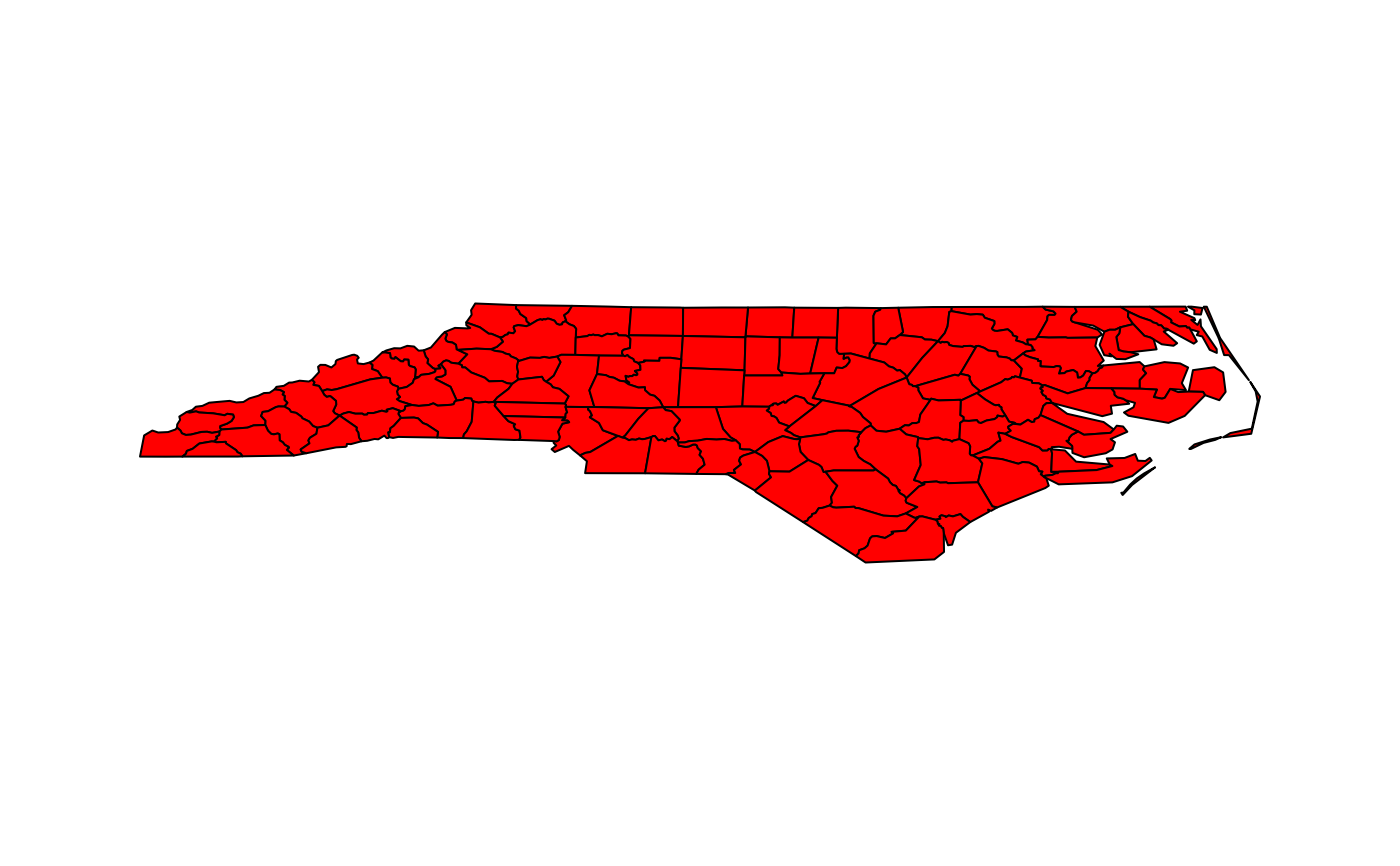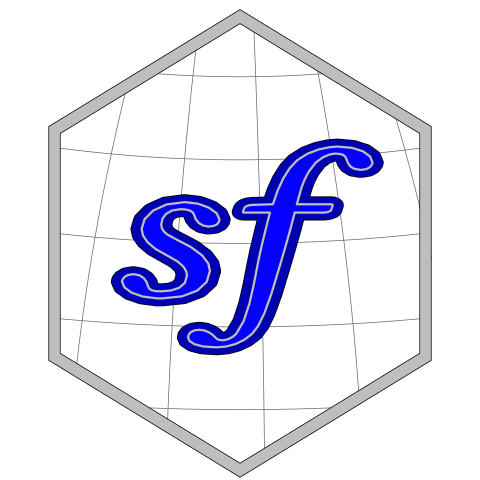Create viewport from sf, sfc or sfg object
Usage
st_viewport(x, ..., bbox = st_bbox(x), asp)Arguments
- x
object of class sf, sfc or sfg object
- ...
parameters passed on to viewport
- bbox
the bounding box used for aspect ratio
- asp
numeric; target aspect ratio (y/x), see Details
Value
The output of the call to viewport
Details
parameters width, height, xscale and yscale are set such that aspect ratio is honoured and plot size is maximized in the current viewport; others can be passed as ...
If asp is missing, it is taken as 1, except when isTRUE(st_is_longlat(x)), in which case it is set to 1.0 /cos(y), with y the middle of the latitude bounding box.
Examples
library(grid)
#>
#> Attaching package: ‘grid’
#> The following object is masked from ‘package:spatstat.geom’:
#>
#> as.mask
nc = st_read(system.file("shape/nc.shp", package="sf"))
#> Reading layer `nc' from data source
#> `/home/runner/work/_temp/Library/sf/shape/nc.shp' using driver `ESRI Shapefile'
#> Simple feature collection with 100 features and 14 fields
#> Geometry type: MULTIPOLYGON
#> Dimension: XY
#> Bounding box: xmin: -84.32385 ymin: 33.88199 xmax: -75.45698 ymax: 36.58965
#> Geodetic CRS: NAD27
grid.newpage()
pushViewport(viewport(width = 0.8, height = 0.8))
pushViewport(st_viewport(nc))
invisible(lapply(st_geometry(nc), function(x) grid.draw(st_as_grob(x, gp = gpar(fill = 'red')))))