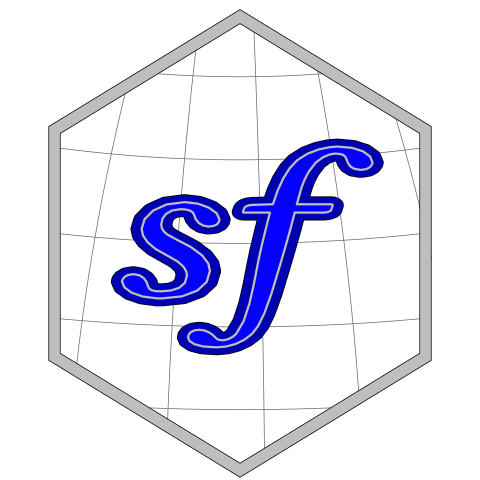Write simple features object to file or database
Usage
st_write(obj, dsn, layer, ...)
# S3 method for class 'sfc'
st_write(obj, dsn, layer, ...)
# S3 method for class 'sf'
st_write(
obj,
dsn,
layer = NULL,
...,
driver = guess_driver_can_write(dsn),
dataset_options = NULL,
layer_options = NULL,
quiet = FALSE,
factorsAsCharacter = TRUE,
append = NA,
delete_dsn = FALSE,
delete_layer = !is.na(append) && !append,
fid_column_name = NULL,
config_options = character(0)
)
# S3 method for class 'data.frame'
st_write(obj, dsn, layer = NULL, ...)
write_sf(..., quiet = TRUE, append = FALSE, delete_layer = !append)
st_delete(
dsn,
layer = character(0),
driver = guess_driver_can_write(dsn),
quiet = FALSE
)Arguments
- obj
object of class
sforsfc- dsn
data source name. Interpretation varies by driver: can be a filename, a folder, a database name, or a Database Connection (we officially test support for
RPostgres::Postgres()connections).- layer
layer name. Varies by driver, may be a file name without extension; for database connection, it is the name of the table. If layer is missing, the
basenameofdsnis taken.- ...
other arguments passed to dbWriteTable when
dsnis a Database Connection- driver
character; name of driver to be used; if missing and
dsnis not a Database Connection, a driver name is guessed fromdsn;st_drivers()returns the drivers that are available with their properties; links to full driver documentation are found at https://gdal.org/en/latest/drivers/vector/index.html- dataset_options
character; driver dependent dataset creation options; multiple options supported.
- layer_options
character; driver dependent layer creation options; multiple options supported.
- quiet
logical; suppress info on name, driver, size and spatial reference
- factorsAsCharacter
logical; convert
factorlevels to character strings (TRUE, default), otherwise into numbers when factorsAsCharacter isFALSE. For database connections,factorsAsCharacteris alwaysTRUE.- append
logical; should we append to an existing layer, or replace it? if
TRUEappend, ifFALSEreplace. The default forst_writeisNAwhich raises an error if the layer exists. The default forwrite_sfisFALSE, which overwrites any existing data. See also next two arguments for more control on overwrite behavior.- delete_dsn
logical; delete data source
dsnbefore attempting to write?- delete_layer
logical; delete layer
layerbefore attempting to write? The default forst_writeisFALSEwhich raises an error if the layer exists. The default forwrite_sfisTRUE.- fid_column_name
character, name of column with feature IDs; if specified, this column is no longer written as feature attribute.
- config_options
character, named vector with GDAL config options
Details
Columns (variables) of a class not supported are dropped with a warning.
When updating an existing layer, records are appended to it if the updating object has the right variable names and types. If names don't match an error is raised. If types don't match, behaviour is undefined: GDAL may raise warnings or errors or fail silently.
When deleting layers or data sources is not successful, no error is emitted.
delete_dsn and delete_layer should be
handled with care; the former may erase complete directories or databases.
st_delete() deletes layer(s) in a data source, or a data source if layers are
omitted; it returns TRUE on success, FALSE on failure, invisibly.
Examples
nc = st_read(system.file("shape/nc.shp", package="sf"))
#> Reading layer `nc' from data source
#> `/home/runner/work/_temp/Library/sf/shape/nc.shp' using driver `ESRI Shapefile'
#> Simple feature collection with 100 features and 14 fields
#> Geometry type: MULTIPOLYGON
#> Dimension: XY
#> Bounding box: xmin: -84.32385 ymin: 33.88199 xmax: -75.45698 ymax: 36.58965
#> Geodetic CRS: NAD27
st_write(nc, paste0(tempdir(), "/", "nc.shp"))
#> Writing layer `nc' to data source
#> `/tmp/Rtmpp1bE8x/nc.shp' using driver `ESRI Shapefile'
#> Writing 100 features with 14 fields and geometry type Multi Polygon.
st_write(nc, paste0(tempdir(), "/", "nc.shp"), delete_layer = TRUE) # overwrites
#> Deleting layer `nc' using driver `ESRI Shapefile'
#> Writing layer `nc' to data source
#> `/tmp/Rtmpp1bE8x/nc.shp' using driver `ESRI Shapefile'
#> Writing 100 features with 14 fields and geometry type Multi Polygon.
if (require(sp, quietly = TRUE)) {
data(meuse, package = "sp") # loads data.frame from sp
meuse_sf = st_as_sf(meuse, coords = c("x", "y"), crs = 28992)
# writes X and Y as columns:
st_write(meuse_sf, paste0(tempdir(), "/", "meuse.csv"), layer_options = "GEOMETRY=AS_XY")
st_write(meuse_sf, paste0(tempdir(), "/", "meuse.csv"), layer_options = "GEOMETRY=AS_WKT",
delete_dsn=TRUE) # overwrites
if (FALSE) { # \dontrun{
library(sp)
example(meuse, ask = FALSE, echo = FALSE)
try(st_write(st_as_sf(meuse), "PG:dbname=postgis", "meuse_sf",
layer_options = c("OVERWRITE=yes", "LAUNDER=true")))
demo(nc, ask = FALSE)
try(st_write(nc, "PG:dbname=postgis", "sids", layer_options = "OVERWRITE=true"))
} # }
}
#> Writing layer `meuse' to data source `/tmp/Rtmpp1bE8x/meuse.csv' using driver `CSV'
#> options: GEOMETRY=AS_XY
#> Writing 155 features with 12 fields and geometry type Point.
#> Deleting source `/tmp/Rtmpp1bE8x/meuse.csv' using driver `CSV'
#> Writing layer `meuse' to data source `/tmp/Rtmpp1bE8x/meuse.csv' using driver `CSV'
#> options: GEOMETRY=AS_WKT
#> Writing 155 features with 12 fields and geometry type Point.