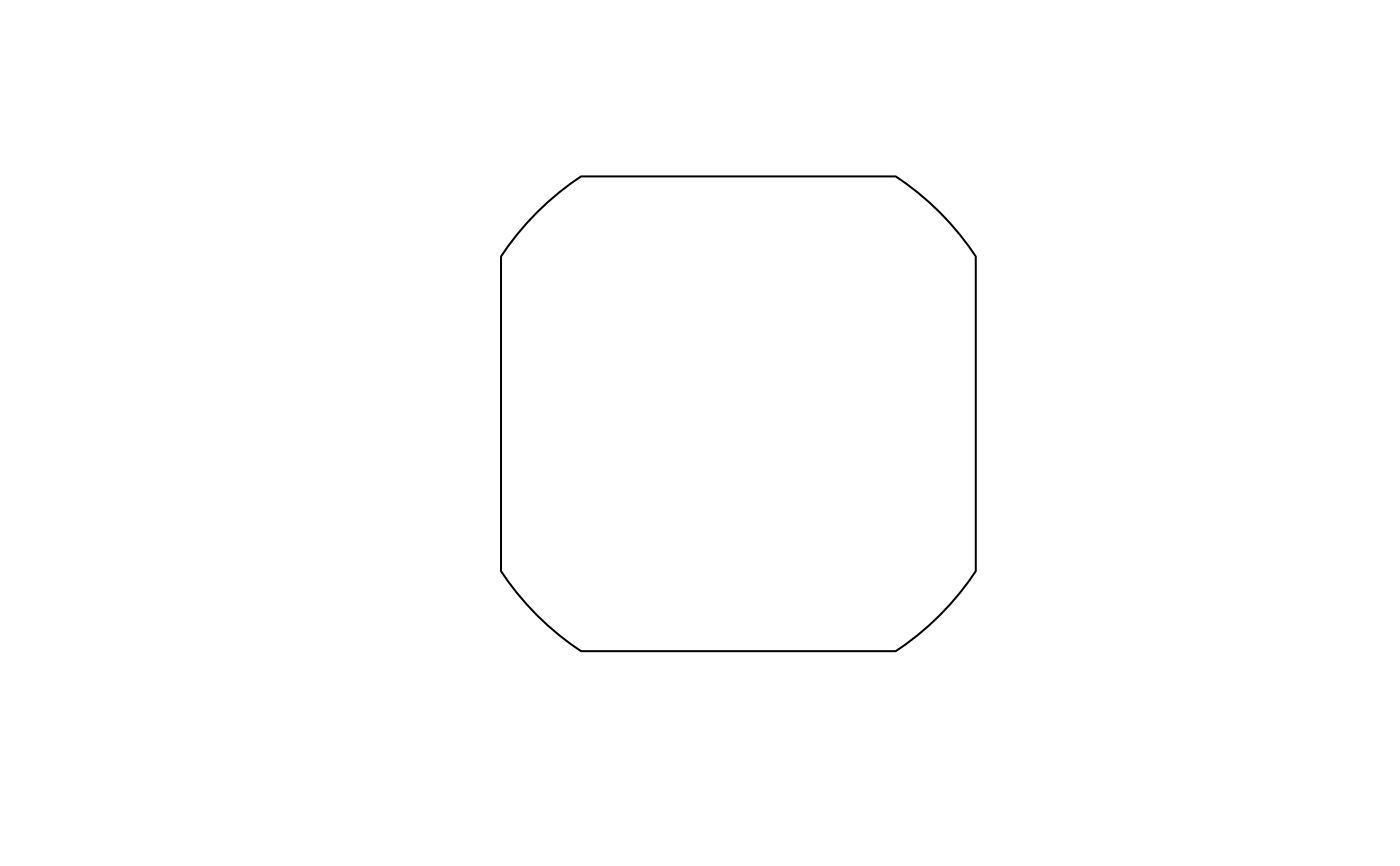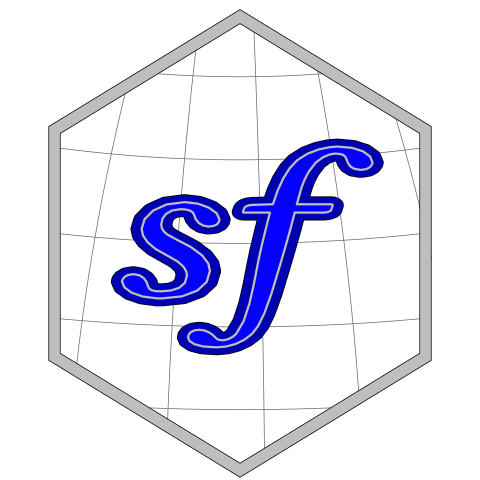crop an sf object to a specific rectangle
Usage
st_crop(x, y, ...)
# S3 method for class 'sfc'
st_crop(x, y, ..., xmin, ymin, xmax, ymax)
# S3 method for class 'sf'
st_crop(x, y, ...)Arguments
- x
object of class
sforsfc- y
numeric vector with named elements
xmin,ymin,xmaxandymax, or object of classbbox, or object for which there is an st_bbox method to convert it to abboxobject- ...
ignored
- xmin
minimum x extent of cropping area
- ymin
minimum y extent of cropping area
- xmax
maximum x extent of cropping area
- ymax
maximum y extent of cropping area
Examples
box = c(xmin = 0, ymin = 0, xmax = 1, ymax = 1)
pol = st_sfc(st_buffer(st_point(c(.5, .5)), .6))
pol_sf = st_sf(a=1, geom=pol)
plot(st_crop(pol, box))
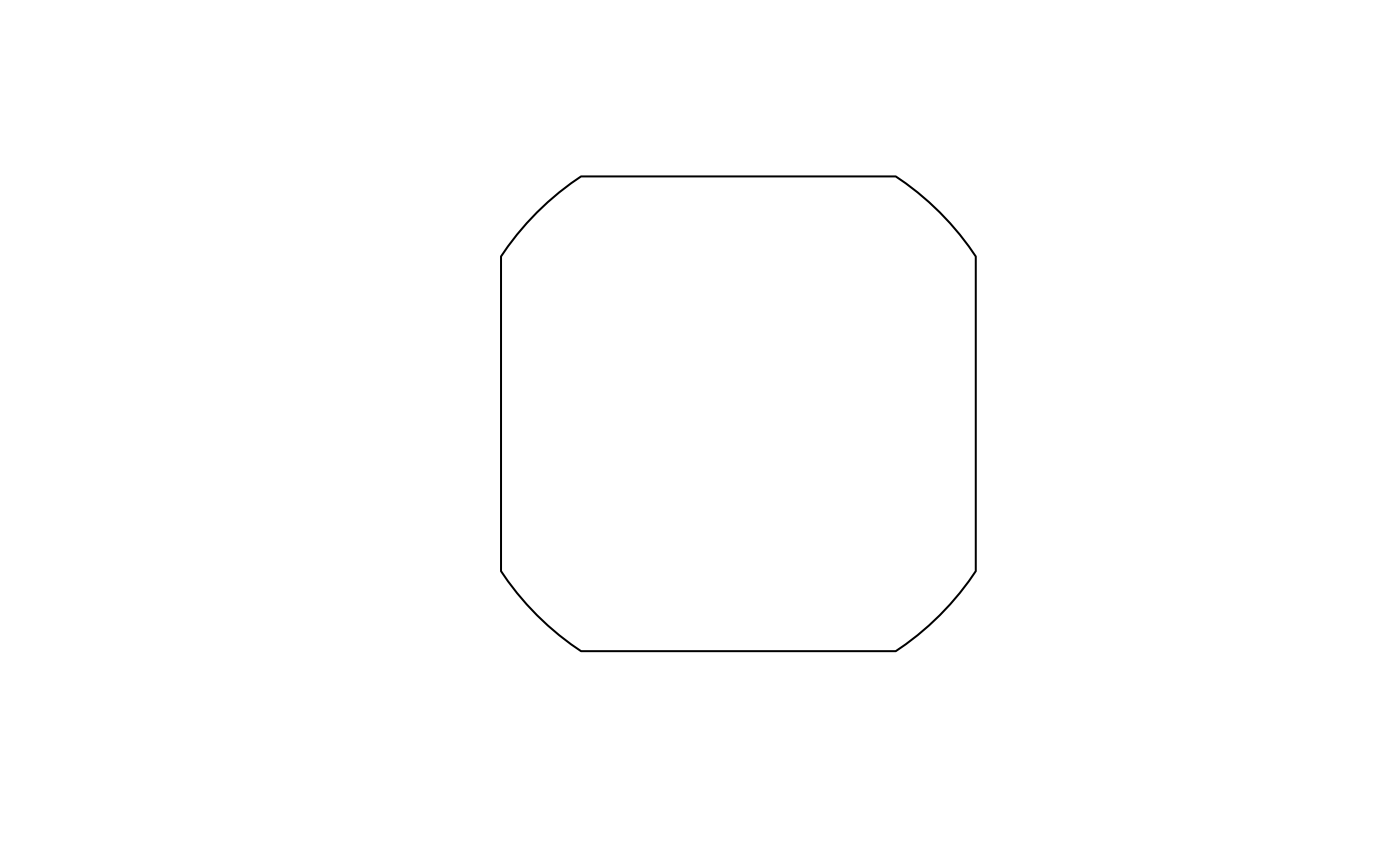 plot(st_crop(pol_sf, st_bbox(box)))
#> Warning: attribute variables are assumed to be spatially constant throughout all geometries
plot(st_crop(pol_sf, st_bbox(box)))
#> Warning: attribute variables are assumed to be spatially constant throughout all geometries
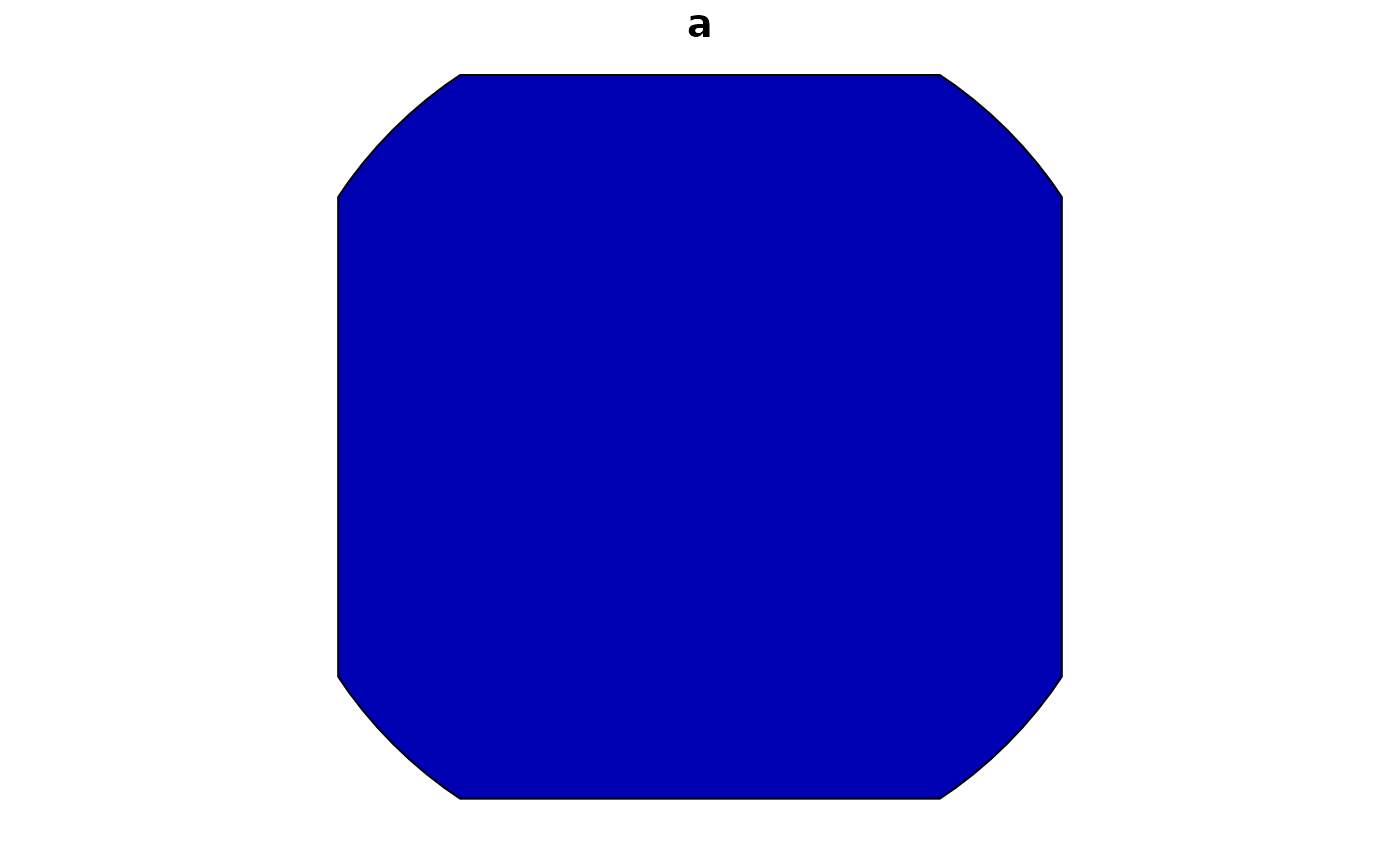 # alternative:
plot(st_crop(pol, xmin = 0, ymin = 0, xmax = 1, ymax = 1))
# alternative:
plot(st_crop(pol, xmin = 0, ymin = 0, xmax = 1, ymax = 1))